By far, the most useful improvement would be to be able to select values for the Random setting. In real play, many shots will come either down the line or cross court. So, it would be helpful to simulate that. Random values from 1-20 are not useful in this situation. For example, passing shots are going to come on either side of the court. It would be very helpful to set Random direction and specify the values from which the randomness will come, say: 2,3,4,18,19,20.
Being able to set spin to random within specific values would also much better simulate real play in a lot of situations.
By far, the greatest shortcoming of the app now is the inaccuracy of the simulator. This is supposed to be the key differentiator of the Titan; it NEEDS to be much better. Right now, it is simply not possible to rely on the simulator to plan drills. You have to do it by “feel” and trial and error to guess where the machine will shoot the ball.
When the simulator estimates that the ball is going to hit the net, it should not default to show you the ball crashing on a corner of the net; it should at least show you the direction in which the ball is going.
Being able to save comments as part of each drill would be a great simple add. Where one can make notes about where to position the machine, or how well the drill worked.
Being able to add titles to QR codes and save them with a name would be a huge help. Right now, uploading from photo library is very cumbersome, because looking at a screen of QR codes it is not possible to know what each QR stands for. I have a hack for this, going to a file manager where I have QR codes saved with descriptive names, but it is cumbersome to use.
Being able to adjust the position of the machine in the simulator and still get accurate readings would be amazing. Given the endless possibilities, this may not be practical. Realistically, you could probably limit it to a handful of court positions. Most importantly, include a dinking mode with the machine somewhere near the kitchen. From there, adding R sideline, midcourt, L sideline from baseline and kitchen line would probably be enough to cover a wide range of situations.
Adding reference points to the “values” would be an easy great help. Even just providing a reference table somewhere on the app would be helpful. For example, Speed 1 = ~X mph; 2= Y, 3 = Z, etc. Feed 1 = every 10 seconds; 2= every 8 seconds, etc.
Making the app compatible with Android smart watches would be great. Controlling from a watch on the court would be much easier than from a phone.
Not necessarily an app feature, but it would be super helpful if you could publish a chart with a number of sample values that will get the ball to key locations. For example, to get the ball to the right baseline corner: Set of values for a flat ball. Set of values for a ball with max topspin. Set of values with max underspin. Set of values for a lob with no spin. Set of values for a lob with topspin. Do the same for at least 9 locations on the court (corners and middle baseline, mid-court, and kitchen line). These references would be HUGELY helpful to design drills. Using these values as a starting point, it would be easy to then tweak up and down to achieve a desired ball. This would probably take a couple days of experimentation and recording. It would be far more efficient for TITAN to do this once for all Titan owners, than for each of us owners to have to figure it out on our own. You could even set it up as a live Excel or Google sheet on a cloud site, where anyone in the community could add their own shots.