First of all, I like my Ace. But, the default settings for Manual mode are a threat to life and limb, or at least to an innocent bystander's eye.
That the default action of hitting the power button is to start flinging balls going 50? 60? 70? MPH without warning is ridiculous and will get you sued when it hits some unsuspecting person in the eye. I was nailed in the back at 10 feet once, it was painful. I was waiting for the app to connect to the machine, wandered into the line of fire.
It consistently takes more than 5 seconds for my phone app and the machine to connect. So manual mode is going to kick in.
By the way, the very first time I used it, I took it to the courts and set it up behind the baseline. I powered it on and it started flinging balls rapidly over the fence at the far end. Whenever I use the default drills I have to adjust the settings, just to keep balls in the court.
A second by the way, the Simulations bear no resemblance to reality.
You MUST update the machine's firmware. It should not start automatically, and the default speed should be no higher than 3.
Phil