I've tried both downloading the image of the QR code and uploading through a photo as well as scanning the QR code from a friend's phone, and every time I try it it errors. I've tried multiple drills all featured on the website. Does anyone have a fix for this? My phone is a Google pixel 7 Pro, so this is the Android app. Yes, everything is updated on both the phone and the app.
Can't load drills from QR code?
-
-
Hi,Luke, Try to download the new Version App. We have upgraded the QR code, and old version App can not recognize new version Code.
-
@Titan Product-Manager My app version shows it is version 1.1.15, that it was last updated June 6, and the "what's new" says "Bug fixed for Font size setting."
Is there some other version of the app I should download somewhere? The Google Play Store does not show a new version. See the error below.

-
@Titan Support Any idea how to fix this?
-
For anyone else who has this issue on Android (I realize there are few of us on Android with these machines), I was able to finally resolve the issue troubleshooting it myself. The fix that worked was to completely uninstall the app, reboot the phone, and then reinstall the app. Clearing app cache and data did not fix it.
-
Luke, Thanks for update. Yes, you may need to completely uninstall the App to make all features to work.
-
Reinstalling the app and rebooting my up-to-date android phone did not fix this problem for me. Seems like a serious bug I'd we can't aquire new drills with QR codes. Is there a fix?
-
@Rob Newmarch I found a solution. If I save a drill QR code in my photo gallery, I can then load it into the app from within the app in the "Add Drill" menu. What doesn't work is adding the QR code by scanning it from within the app.
-
QR code crashes my samsung S24. I uninstalled, restarted phone, reinstalled. No luck. App still crashes immediately upon QR code photo. Then took photo of QR code and upload it but app does nothing once I upload photo doesn't even register that something was uploaded.