Our machine arrived yesterday and we are super excited to get started. The app has 12 drills and I understand there are more and that we can customize them. Are we able to have more than 12 drills at a time on the app? If yes, is there a limit to how many?
Am I limited to 12 drills at a time?
-
-
Hi Pam, Yes at this stage the number of drills is set at 12. You start off with the 12 that come with the app and you can customise them or change them completely to make your own drills. Long press on any of the drills on the app to edit them. If you end up with more than 12 drills you can always save the QR code of the extra drills to your phone and then upload it again later. At the moment the save function only saves the QR code and not the drill name which we know is annoying - we are working on fixing that. In the mean time I sugget you screenshot the Drill page and the QR code and save them together on your phone.
We do have plans to update and improve the Titan Drills app and some of the improvements will be to add more drills, make it easier to load new drills and better ways of sharing drills with friends.
-
I just recieved my machine last week and had the same question as Pam. I look forward to having the ability to have more drills on the app.
Ernie
-
@Sarah @ Titan if you modify a drill how do you get it back to the original setting on the app if you want to revert back?
-
@James Mckoy When you are editing a drill, click on the settings options and you'll see an option to "Reset" with a trash can logo. Presumably, that restores to the default factory drill for that number.